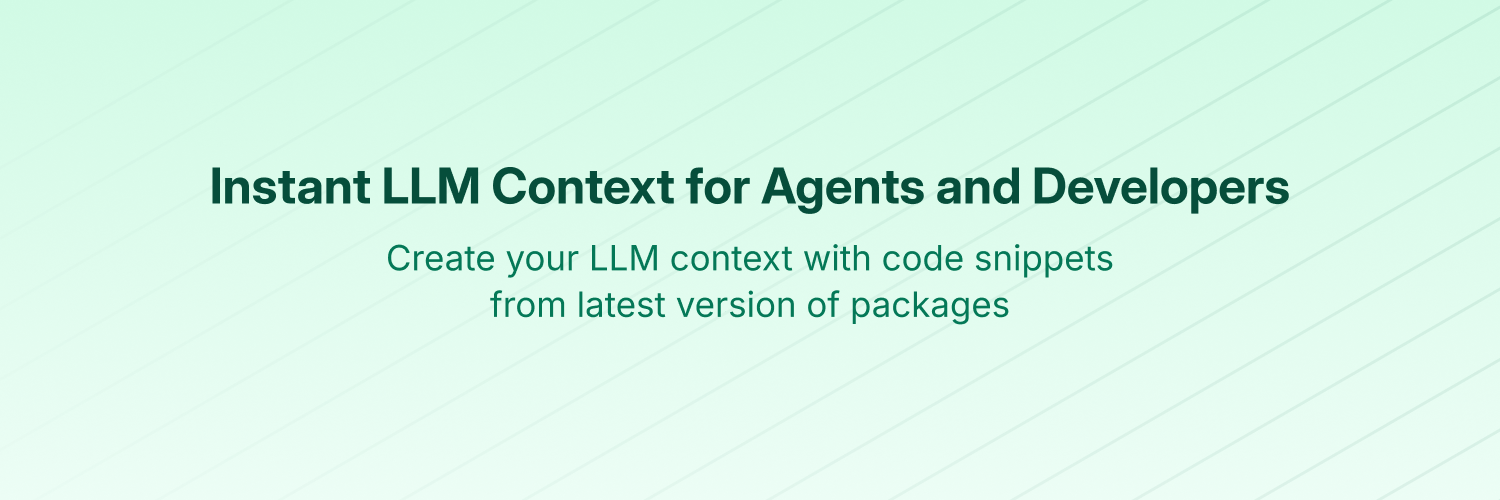Remember the old workflow? To check an API's exact usage, you had to:
- Press
Cmd + Tabaway from your IDE to a browser - Search through SEO-optimized blog posts to find official docs
- Navigate complex documentation sites to find the right page
- Or if you were sophisticated, you used Dash - faster than most, but still a context switch
These workflows create interruption. Your mind shifts from code logic to information retrieval. Even after finding the answer, your AI assistant (ChatGPT, Cursor Composer) remains unaware of what you just learned, forcing manual copy-pasting.
Enter what I call the "next-generation" solution: ChatFrame + Context7 MCP. This combination doesn't just solve these pain points - it fundamentally upgrades how documentation retrieval and coding assistance work together.
The Former King: Dash and Its Era
Let's acknowledge that offline documentation tools like Dash were revolutionary in their time. They aggregated hundreds of API docs with blazing-fast local search, freeing developers from slow browsers and unreliable networks. Their code snippet feature significantly boosted productivity.
However, Dash's core model remains "search-copy-paste." It's an excellent external tool that never truly integrates with your AI coding assistant. You search in one place, the model guesses in another - separated by an invisible wall.
The New Arsenal: Why ChatFrame + Context7?
The power of this combination lies in its elegant division of labor and seamless integration.
Layer 1: ChatFrame - The Unified Agent Interface
ChatFrame provides a powerful foundation with three key advantages:
- Unified Model Gateway: One interface that harnesses different AI strengths. Whether you need GPT-4's reasoning, Claude's document analysis, or specialized open-source models, ChatFrame lets you leverage the right tool for each task.
- MCP Extension Ecosystem: Model Context Protocol connects AI models to the external world. ChatFrame's MCP support means installing thousands of "capability plugins" that dramatically expand what your AI can do.
- Custom Agents: Build specialized assistants. An AWS expert agent, a code translation agent, or - crucially - a documentation powerhouse agent powered by Context7.
Layer 2: Context7 MCP - The Model's "Live Memory"
Context7 acts as an MCP server that gives your AI "real-time vision." Its approach changes everything:
- ❌ Without Context7: Models rely on outdated training data about your libraries. You get ancient code examples based on old versions, and sometimes completely hallucinated APIs that don't exist.
- ✅ With Context7: When you add
use context7to your prompt, Context7 dynamically fetches up-to-date, version-specific documentation and code examples directly from official sources, injecting them directly into the model's context. Your AI instantly "learns" the correct information.
Hands-on Comparison: Feel the Difference
Let's configure a Cloudflare Worker to cache JSON API responses for five minutes.
Traditional Workflow (with Dash):
- Open Dash, search for "Cloudflare Worker cache API"
- Browse results to find
cache.putandcache.matchusage - Read examples to understand TTL configuration
- Switch back to Cursor/IDE to write code, constantly referring back to confirm details
ChatFrame + Context7 Workflow:
-
In ChatFrame, simply type:
Configure a Cloudflare Worker script to cache JSON API responses for five minutes. use context7
-
Press Enter.
Magic happens: Context7 fetches the latest official Cloudflare Worker Cache API documentation in the background. The model, armed with 100% accurate, real-time context, generates production-ready Worker scripts free from hallucinations.
This isn't "search-copy-paste" anymore - it's "command-receive-solution." Your productivity is no longer fragmented across tools - the entire research and implementation process compresses into a single action.
Why This Beats Dash by an Entire Dimension
- Seamless Integration, Not Switching: Documentation retrieval becomes part of your coding command, not a separate step. You stay in the conversation flow, maintaining cognitive continuity.
- From Information to Solution: Dash gives you information to process yourself. ChatFrame + Context7 delivers solutions based on precise information.
- Dynamic vs Static: Dash's docs require manual updates - you might be reading old versions. Context7 pulls from live sources, crucial for fast-moving libraries like Next.js and React.
- Guidance Beyond Reference: It doesn't just answer "how this API works" but can guide you through "how to implement complete features" using comprehensive, up-to-date documentation.
Embrace the Future Workflow
For modern developers, productivity gains no longer come from faster computers or quicker typing, but from intelligently integrating our toolchain to eliminate friction.
ChatFrame provides the powerful, unified agent platform, while Context7 MCP gives it the "precision retrieval" soul. Together, they transform what used to require multiple tools and steps into a single, natural conversation.
It's time to move beyond constant tab-switching and isolated documentation tools. The future belongs to AI assistants that sync with your thinking and can summon the entire internet's knowledge on command.
Try configuring Context7 MCP in your ChatFrame today, and experience this new paradigm of "command, don't search" development!